An exercise in design
I'm really not a big fan of things on facebook that involve "tag your friends and tell them that they have to do this and share it with all their friends," but Bridget shared this thing that's pretty neat and that I enjoyed doing, so I thought I'd pass it along.
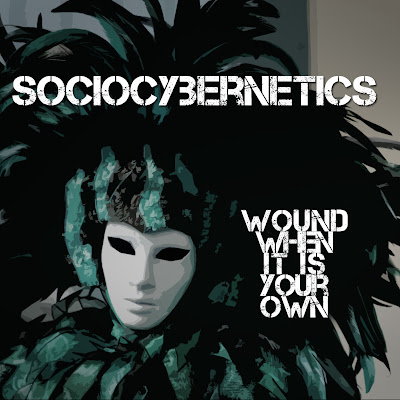
How it works:
1. Select the name of your band. To do this, go to Wikipedia and hit “random article.” (http://en.wikipedia.org/wiki/Special:Random) The first random Wikipedia article you get is the name of your band. I got Sociocybernetics
2. Select your album title. To do this, go to Random Quotations. (http://www.quotationspage.com/random.php3) The last four or five words of the very last quote of the page is the title of your first album. My result: "Frequency of a tragedy does not diminish the wound when it is your own." -Linda Berdoll, Mr. Darcy Takes A Wife, 2004"
3. Select your cover art. To do this, go to Flickr and click on “explore the last seven days.” (http://www.flickr.com/explore/interesting/7days) The third picture — no matter what it is — will be your cover photo. My source image
4. Use Photoshop (or whatever) to pull it all together.
5. And then, of course, post it into your Facebook photo gallery, cut-and-paste these directions into the caption field and then tag the friends with whom you want to play.
Here are ones that my friends have made. Click any of them to view larger
Also, here's Bridget's for fun too:
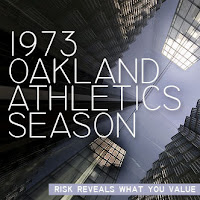
And Eston's: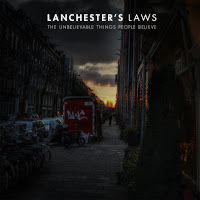
Allie:
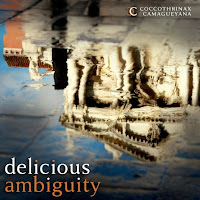
Ciara:
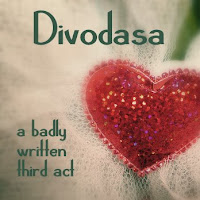
Joy:
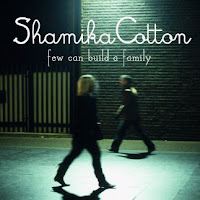
Karen:
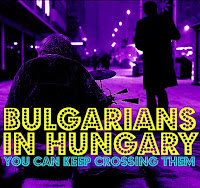
My Dad:
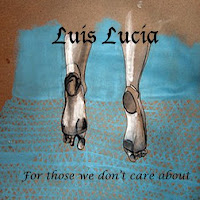
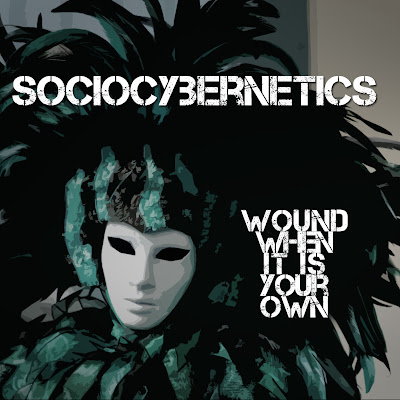
How it works:
1. Select the name of your band. To do this, go to Wikipedia and hit “random article.” (http://en.wikipedia.org/wiki/Special:Random) The first random Wikipedia article you get is the name of your band. I got Sociocybernetics
2. Select your album title. To do this, go to Random Quotations. (http://www.quotationspage.com/random.php3) The last four or five words of the very last quote of the page is the title of your first album. My result: "Frequency of a tragedy does not diminish the wound when it is your own." -Linda Berdoll, Mr. Darcy Takes A Wife, 2004"
3. Select your cover art. To do this, go to Flickr and click on “explore the last seven days.” (http://www.flickr.com/explore/interesting/7days) The third picture — no matter what it is — will be your cover photo. My source image
4. Use Photoshop (or whatever) to pull it all together.
5. And then, of course, post it into your Facebook photo gallery, cut-and-paste these directions into the caption field and then tag the friends with whom you want to play.
Here are ones that my friends have made. Click any of them to view larger
Also, here's Bridget's for fun too:
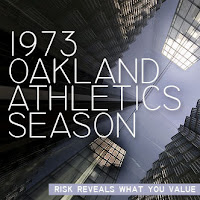
And Eston's:
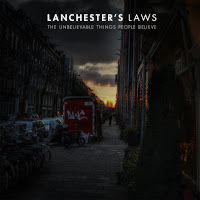
Allie:
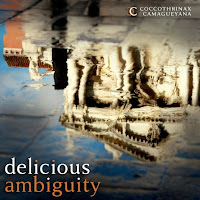
Ciara:
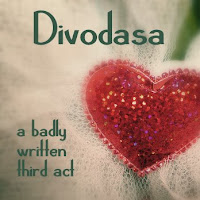
Joy:
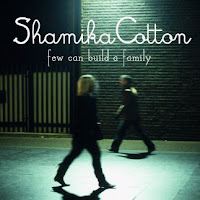
Karen:
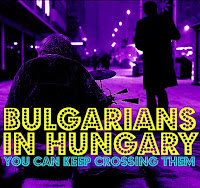
My Dad:
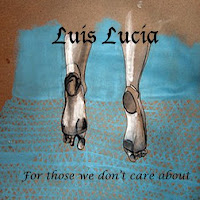
February 25, 2009 at 10:25 PM
This is an amazing idea! I love seeing what randomness makes! top